Few things can be as frustrating as something that is supposed to ease your life and doesn’t do so. On the contrary. Such as your smartphone. You’d expect everything to slide easy at the touch of your finger. It’s a kind of magic. But when an error code that means nothing to you puts itself in the way of downloading an app from the Google Play Store, the magic is gone. You were a magical character in a fairy tale, and now you are a mortal human being incapable of understanding that code.
Well, here are some things you should know about, that might alleviate this frustrating feeling. First, clear your cache and data of Google services. Or, you can try and delete the cache and data of the Play Store app. Sometimes it is necessary to delete your Google account or your Gmail account from your phone, and then add it back. Reboot the device and re-synchronize it.
You might have a problem with an app already installed. If an error code is generated by such an app, try and delete the app from your phone install it once more. It would be preferable to do it from the Google Play site on your PC. If you have a problem such as Error 18, that strikes when you try to reinstall you had in the past, then you might need to disconnect and reconnect your SD memory card.
There are some errors that no one knows what causes them. They might need some specific steps, that need a little bit more knowledge. So, if none of the recommendations above works, you might go to https://www.androidpit.com/how-to-solve-google-play-store-errors and find the solution for your specific code.
Yes, it shouldn’t be that complicated, it’s a smart kind of phone! But, hey! We must learn to accept the flaws of those we care about, or there will be no one else left beside us.

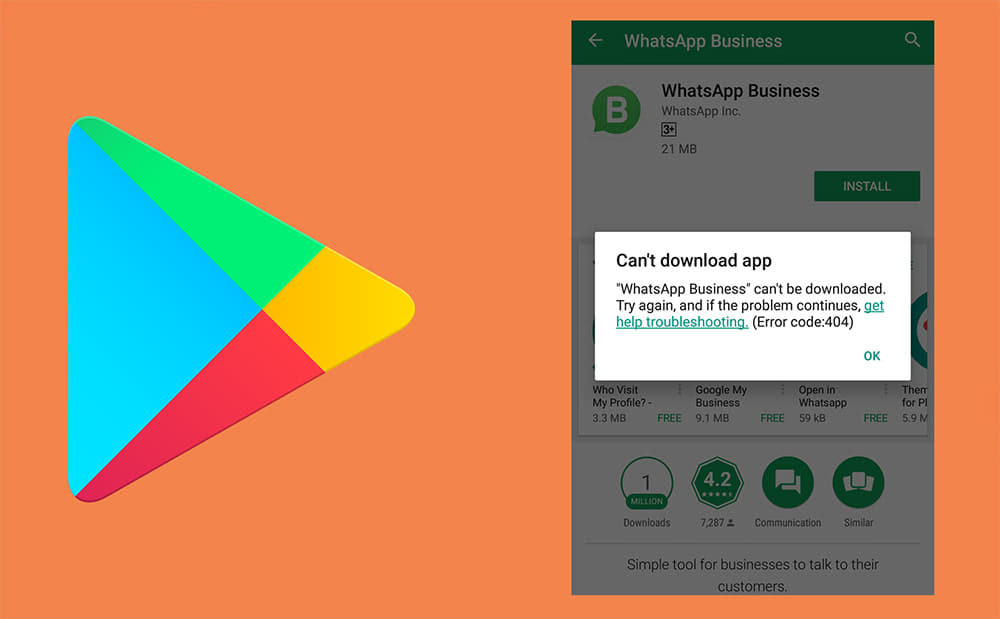








Leave a Reply